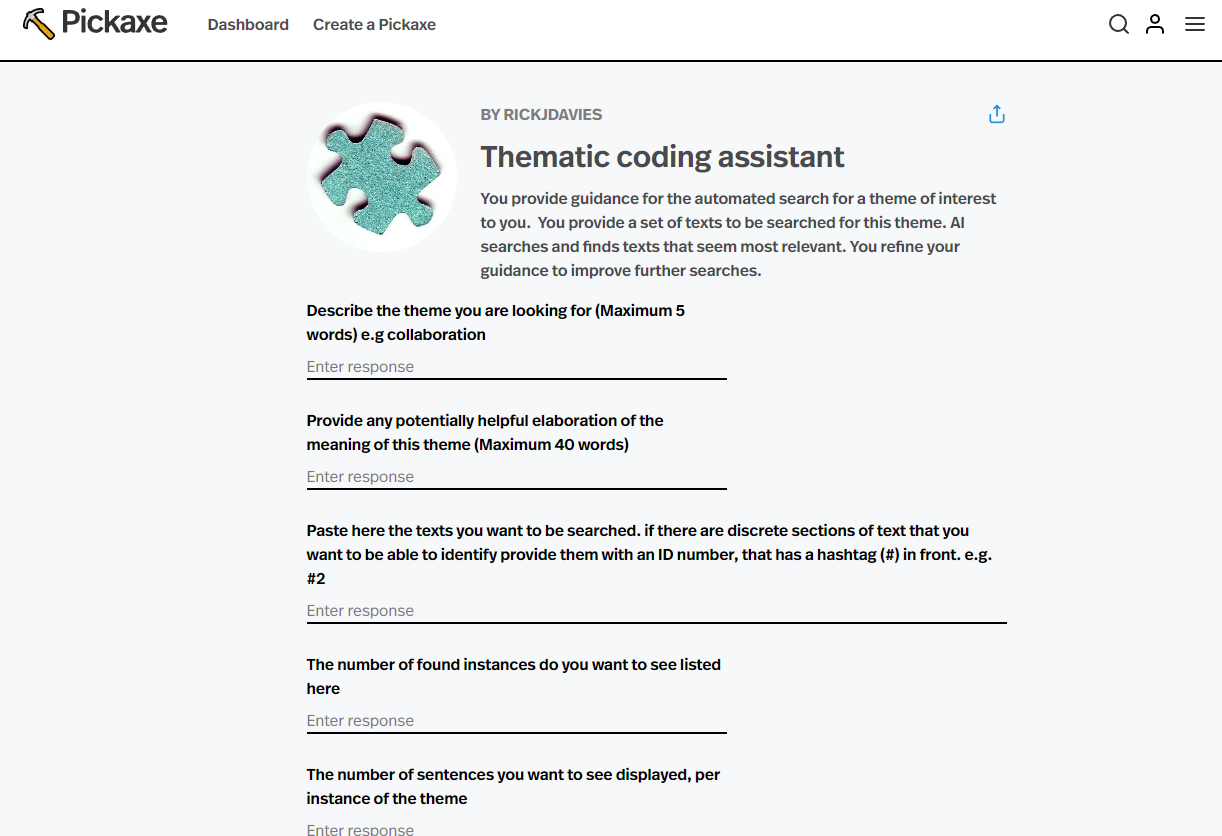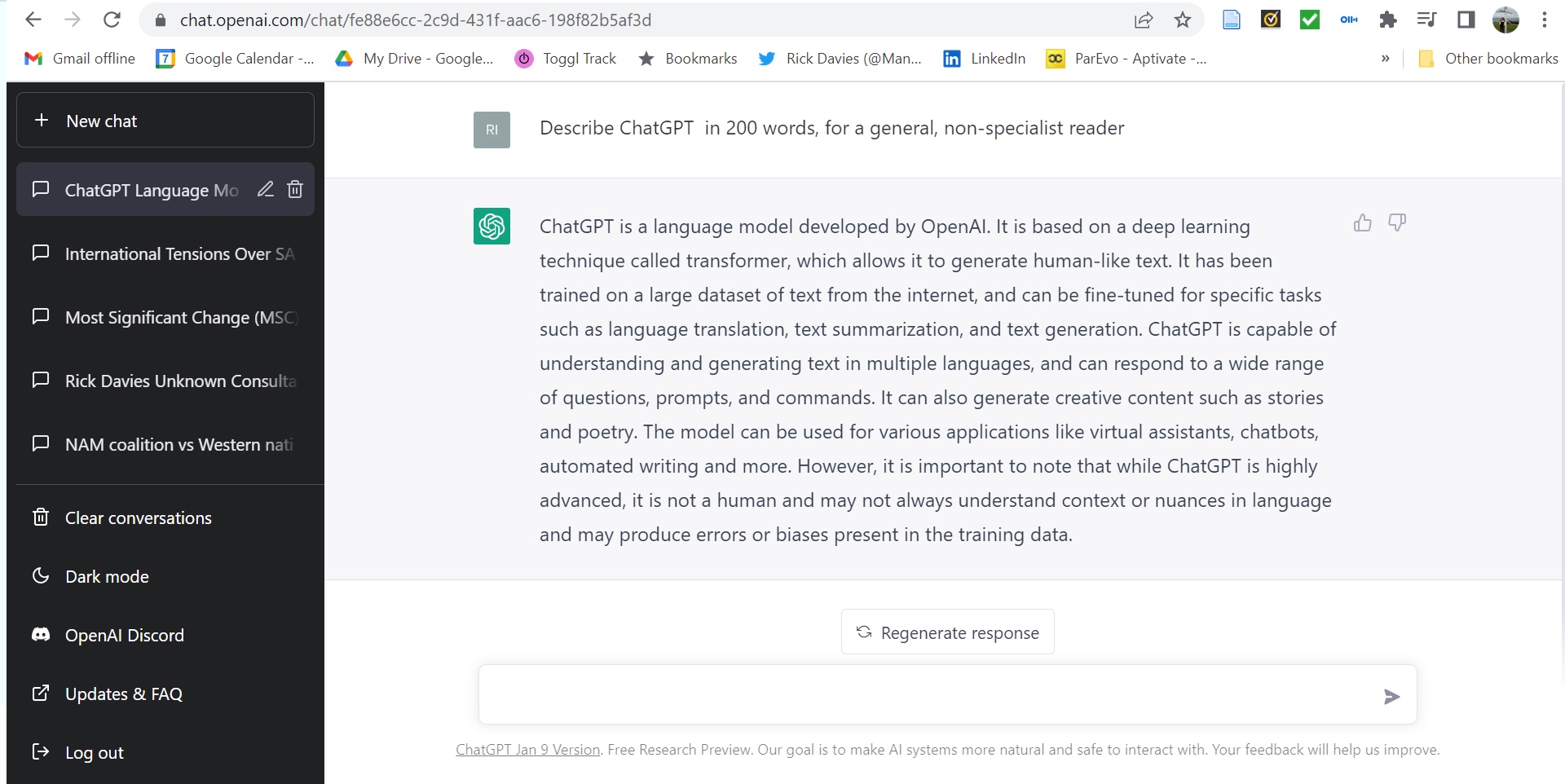Similarities:
- Optimization: Both RL and GA are optimization methods aiming to find the best solution for a given problem. They iteratively adjust their solutions based on feedback or evaluation.
- Exploration vs. Exploitation: Both techniques must balance exploration (searching new areas of the solution space) and exploitation (refining existing solutions) to achieve optimal results.
- Stochastic Processes: Both methods involve randomness in their search procedures. In RL, agents often take random actions to explore the environment, while GA introduces randomness through mutation and crossover.
- Population-based: Although not always the case in RL, some algorithms, like Evolutionary Strategies or Genetic Reinforcement Learning, employ a population-based approach similar to GA. These methods maintain multiple candidate solutions and update them over time based on their performance.
Differences:
- Representation: RL represents solutions as policies or value functions that map states (or state-action pairs) to actions (or values). GA represents solutions as individuals in a population, typically encoded as strings or data structures, which directly or indirectly represent a solution to the problem.
- Learning Mechanism: RL learns through interaction with an environment, where an agent takes actions, observes the resulting states and receives feedback in the form of rewards or penalties. GA is based on the principles of natural evolution, where the fittest individuals are selected to reproduce and generate offspring that inherit their traits.
- Evaluation: In RL, the agent’s performance is assessed through the cumulative rewards obtained in an episode or over multiple episodes. In GA, a fitness function evaluates each individual in the population based on how well it solves the problem.
- Update Mechanism: RL algorithms update their policies or value functions using methods like Temporal Difference (TD) learning, Q-learning, or Policy Gradient. GA updates its population through genetic operators like selection, crossover, and mutation.
- Applicability: RL is particularly suited for sequential decision-making problems in which an agent interacts with an environment. GA is more versatile and can be applied to a wide range of optimization problems, including those without sequential decision-making or clear environment interactions.
In summary, reinforcement learning and genetic algorithms share some similarities in their optimization goals, exploration-exploitation balance, and stochastic processes. However, they differ in terms of representation, learning mechanisms, evaluation, update mechanisms, and applicability to various problem domains.
Me: Given your explanation just provided I will now give you an example of a package of prompt commands that has been used with GHP4 on another occasion. Please read it and tell me which of the two methods (reinforcement learning or GA) it is most similar to, and why. Or, if it is not similar to either please tell me and explain why it is not. The text of the prompt package is as follows:
1. The user want you to find sections of text, which will be called ‘instances’, that contain this theme: [user enters data here]
2. Here is some extra clarification on the meaning of this theme: [user enters data here]
3. Here is the body of text to be searched: [user enters data here] If there are separate sections of text each of these will have an ID number preceded by the # symbol
4. Please list up to [user enters data here] instances that contain this theme, ranked in order of how well they match the theme. If only a shorter number can be found, display that number of instances only. If more than that number can be found report the number of extra instances that were found, at the end of the requested list of instances.
5. With each instance, display a maximum of [user enters data here] sentences of the relevant text.
Include the hashtag number of the source text, at the end of this text, if it has been provided by the user. Follow the text of each sentence with a one sentence explanation for its inclusion.
6. Do not include [user enters data here]
7. After you have provided your first response, the user will provide you with feedback on where you made any errors. Specifically, this will be in the form of the instances which have been listed by you as instances of the theme, which the user thinks are not correct i.e. False Positives (FPs). If no feedback has yet been provided you will see this message ‘No feedback yet’. Please note that this does not mean all your listed instances are already correct.
8. When the user clicks “Submit” please redo your analysis using this feedback to improve your performance. By this we mean a reduction in the number of listed instances which are likely to be classed as False Positives
9. But do not use this feedback if the body of text to be searched, given at point 3 above, has been changed. Treat that as a new exercise.
GPT4: The given prompt package does not directly resemble either Reinforcement Learning (RL) or Genetic Algorithms (GA) in their traditional forms. However, it is somewhat more related to a Reinforcement Learning setting, given the presence of feedback and iterative improvement. Let me explain why:
The problem itself is an instance of text analysis and information extraction, which does not inherently require optimization techniques like RL or GA. Instead, it could be solved using natural language processing techniques, such as named entity recognition, topic modeling, or even machine learning classifiers.
The feedback mechanism mentioned in points 7 and 8 resembles a reinforcement learning setting, where an agent (in this case, the AI model) receives feedback from the user regarding its performance (False Positives in this case). The agent is expected to improve its performance using this feedback, similar to the way RL agents learn from rewards or penalties.
The iterative improvement process, mentioned in points 7, 8, and 9, is also characteristic of a reinforcement learning setup. An RL agent learns from its environment by interacting with it, receiving feedback, and updating its policy or value function accordingly.
However, it is essential to note that the prompt package does not fit the traditional reinforcement learning paradigm perfectly. The problem does not involve sequential decision-making or interaction with an environment where an agent takes actions and transitions to different states.
In conclusion, while the prompt package does not directly correspond to either Reinforcement Learning or Genetic Algorithms, it shares some similarities with Reinforcement Learning due to the presence of feedback and iterative improvement. A customized approach involving natural language processing and some form of feedback-based learning (possibly inspired by RL) would likely be more suitable for solving this problem.
Me: How would you change your analysis, if at all, if I told you that this prompt package is being used for identification of themes in a text, which inherently involves fuzzier category boundaries than is the case with named entity recognition. It could be argued that there is an optimisation process involved here, where the AI is seeking to find the most accurate model of that theme i.e one with least false positives and least false negatives, as identified when that model’s results are compared to the users own categorizations (which is implicitly happening when they provide feedback on the false positive instances)
AI: Given this new information, it is clearer that the prompt package involves an optimization process aimed at minimizing false positives and false negatives in theme identification. While the problem still does not fit perfectly into traditional Reinforcement Learning (RL) or Genetic Algorithm (GA) frameworks, it may be possible to adapt these methods to address the problem, especially when considering the feedback mechanism and iterative improvement process.
One approach could be to combine Reinforcement Learning with supervised learning techniques for natural language processing. In this case, the AI agent could learn a policy for selecting instances of the theme using features derived from the text. The agent’s performance would be evaluated based on feedback from the user (i.e., false positives). The agent would then iteratively update its policy to optimize its performance in identifying themes and minimizing both false positives and false negatives. RD: This is a feature currently built into the prompt]
To further improve the model, active learning techniques could be employed, where the AI agent would actively request feedback from the user on instances it is uncertain about. This would enable the agent to learn more effectively from a smaller amount of feedback, refining its understanding of the theme and its fuzzy boundaries. RD: This feature is not in the prompt but sounds very useful, if not more useful
Alternatively, Genetic Algorithms could be used to optimize the feature extraction process or the parameters of a machine learning classifier designed to identify themes in the text. The population in the GA could represent different feature extraction methods or classifier parameters, and the fitness function would be based on the model’s ability to identify themes with minimal false positives and false negatives. The GA would then evolve the population through selection, crossover, and mutation to find the optimal solution.RD: I am not sure how one would set this up, and whether it would be worth the effort
In summary, while the problem of theme identification with fuzzy category boundaries still does not fit perfectly into traditional Reinforcement Learning or Genetic Algorithm frameworks, it is possible to adapt these methods to address the problem by leveraging the feedback mechanism and the iterative improvement process. Combining Reinforcement Learning with supervised learning techniques, using active learning, or employing Genetic Algorithms to optimize feature extraction or classifier parameters could potentially lead to an effective solution for this problem.
Me: I especially like your second and third paragraph. Regarding this idea “To further improve the model, active learning techniques could be employed, where the AI agent would actively request feedback from the user on instances it is uncertain about. This would enable the agent to learn more effectively from a smaller amount of feedback, refining its understanding of the theme and its fuzzy boundaries.” ,could you please suggest some improvements to the wording of the prompt, which i will present again here: [same as already shown above]
AI: To incorporate active learning into the prompt package, you can add a step that allows the AI agent to request feedback from the user on uncertain instances. Here is the revised prompt package with this modification:
1. The user wants you to find sections of text, which will be called ‘instances’, that contain this theme: [user enters data here]
2. Here is some extra clarification on the meaning of this theme: [user enters data here]
3. Here is the body of text to be searched: [user enters data here] If there are separate sections of text, each of these will have an ID number preceded by the # symbol.
4. Please list up to [user enters data here] instances that contain this theme, ranked in order of how well they match the theme. If only a shorter number can be found, display that number of instances only. If more than that number can be found, report the number of extra instances that were found at the end of the requested list of instances.
5. With each instance, display a maximum of [user enters data here] sentences of the relevant text. Include the hashtag number of the source text at the end of this text if it has been provided by the user. Follow the text of each sentence with a one-sentence explanation for its inclusion.
6. Do not include [user enters data here]
7. In addition to the instances listed above, the AI agent may present up to [user enters data here] instances it is uncertain about. The user is requested to provide feedback on whether these instances are relevant to the theme or not.
6. After you have provided your first response, the user will provide you with feedback on where you made any errors. Specifically, this will be in the form of the instances which have been listed by you as instances of the theme, which the user thinks are not correct, i.e., False Positives (FPs). If no feedback has yet been provided, you will see this message ‘No feedback yet’. Please note that this does not mean all your listed instances are already correct.
When the user clicks “Submit,” please redo your analysis using this feedback to improve your performance. By this, we mean a reduction in the number of listed instances which are likely to be classed as False Positives.
But do not use this feedback if the body of text to be searched, given at point 3 above, has been changed. Treat that as a new exercise.
By adding point 7, the AI agent is given the opportunity to actively request feedback from the user on instances it is uncertain about, facilitating a more effective learning process with a smaller amount of feedback.